Connecting your Bumpa and Shipbubble accounts is a straightforward process that involves generating an API key from your Bumpa dashboard. Follow these simple steps to link your accounts:
Generating API Key on Bumpa:
- Log in to your Bumpa account at app.getbumpa.com.
- Navigate to the left-hand side menu, click on "Store," and then select "API Key."
- On the API Key page, input "Shipbubble" as the Token Name, and click "Generate Key" to obtain your API Key.
- Your API Key will be automatically generated, and you can easily copy it for the next steps.
Connecting Bumpa to Shipbubble
After getting the API Key from your Bumpa dashboard, head over to your Shipbubble dashboard to complete the integration. If you haven't created your Shipbubble account yet, click here for a quick guide.
- Log in to your Shipbubble account at app.shipbubble.com.
- Click on "Connect stores," choose "Bumpa," and paste the API Key copied from your Bumpa account.
In the left-hand side menu, click on "Web stores," and then select "Stores."
Congratulations! Your Bumpa and ShipBubble accounts are now successfully connected.
Fulfilling Bumpa orders on Shipbubble
To access and manage your Bumpa orders and book shipments:
- Go to "Web stores" and "Orders" on the menu bar,
- Scroll to the right, click on "Create Shipment",
- Fill the shipping and package information required accurately,
- Select your preferred courier service then, click on 'Book Now' then make payment.
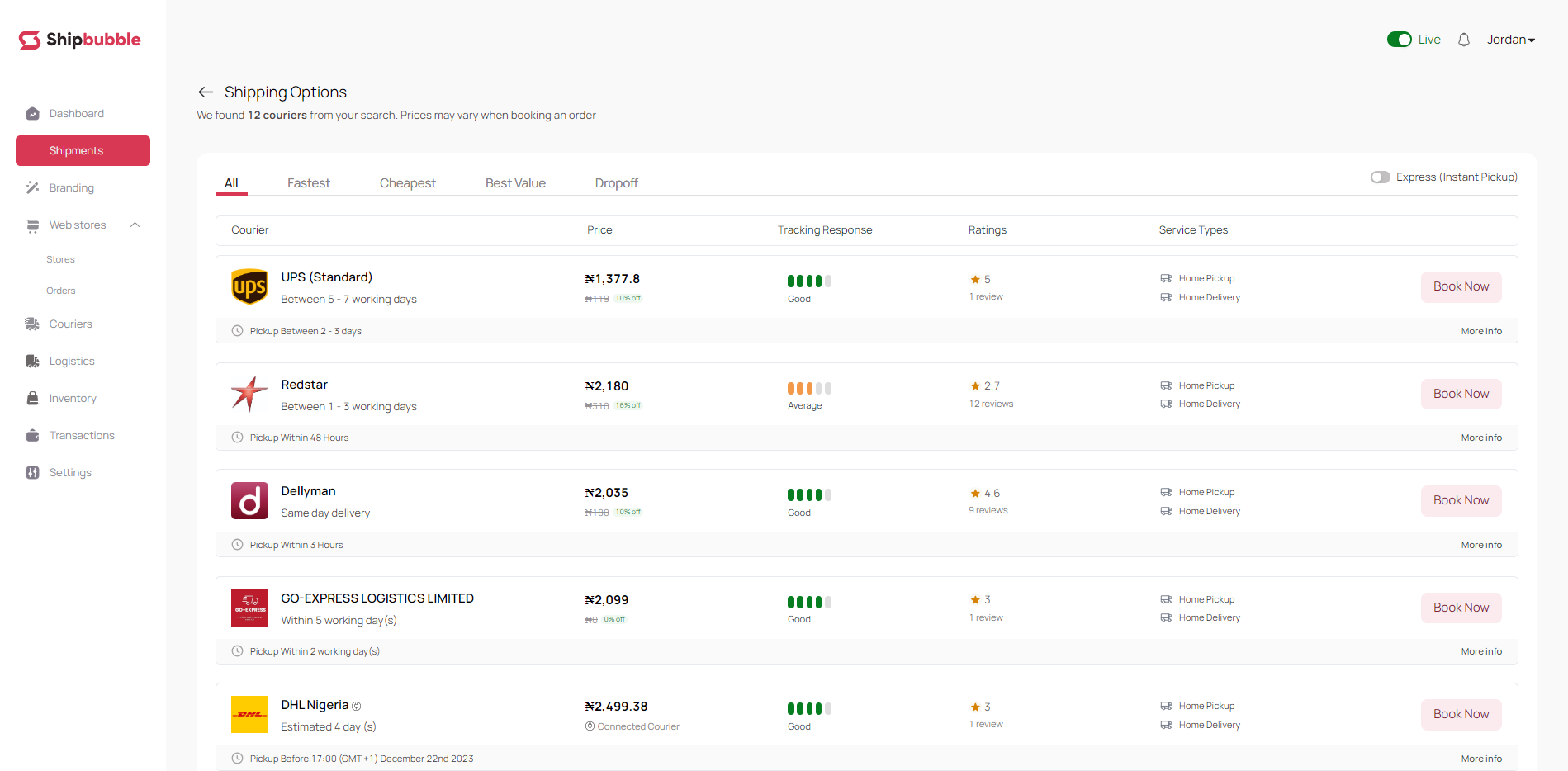
For additional information and resources on setting up your Shipbubble account, click here.
Should you require assistance, feel free to reach out to us at hello@shipbubble.com or connect with us on X/Twitter and Instagram @shipbubble.



