You can track your shipments with a few simple steps.
- Log in to your Shipbubble account here.
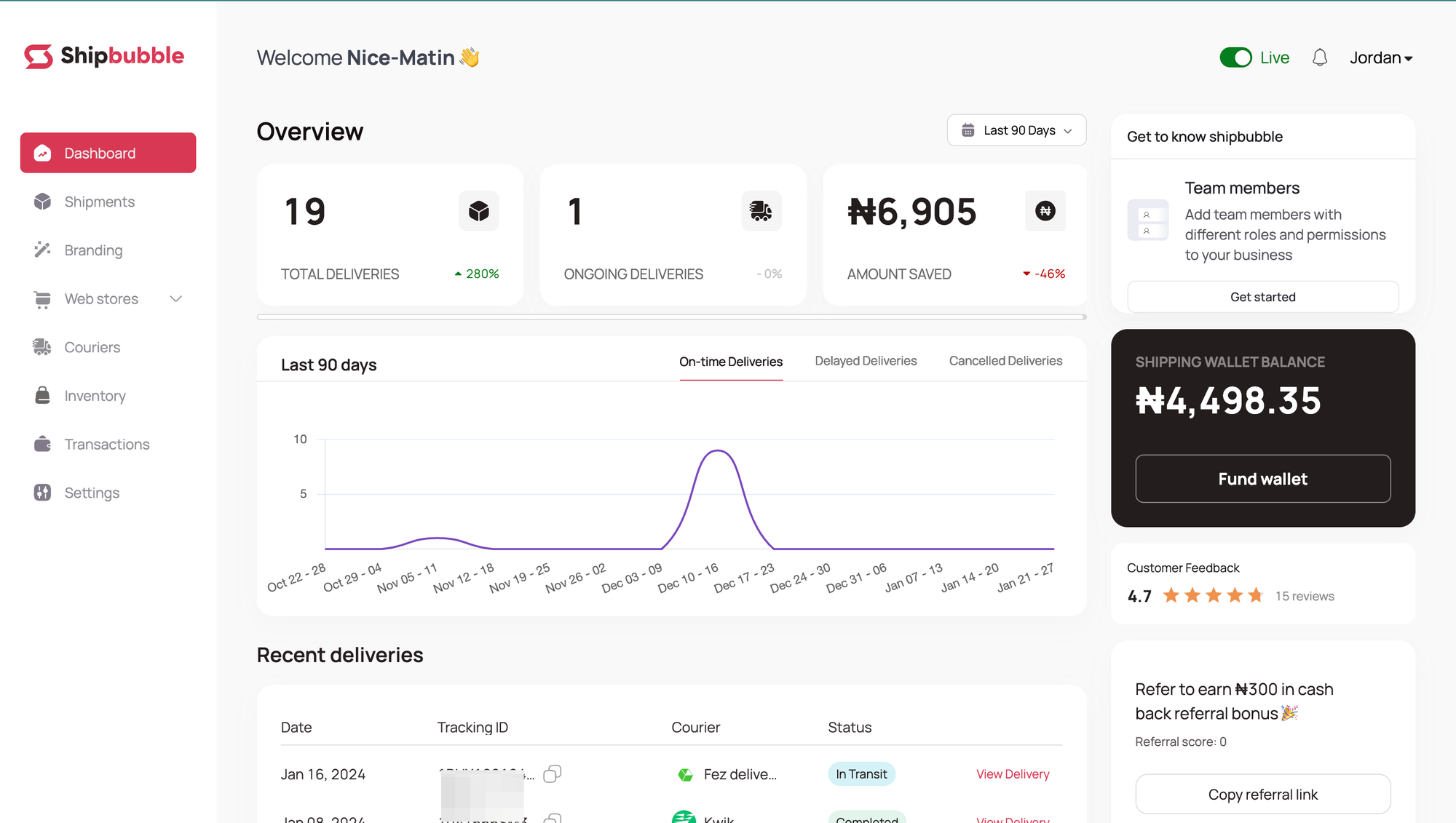
- Once you are on your dashboard, please navigate to the Shipments option on the menu.
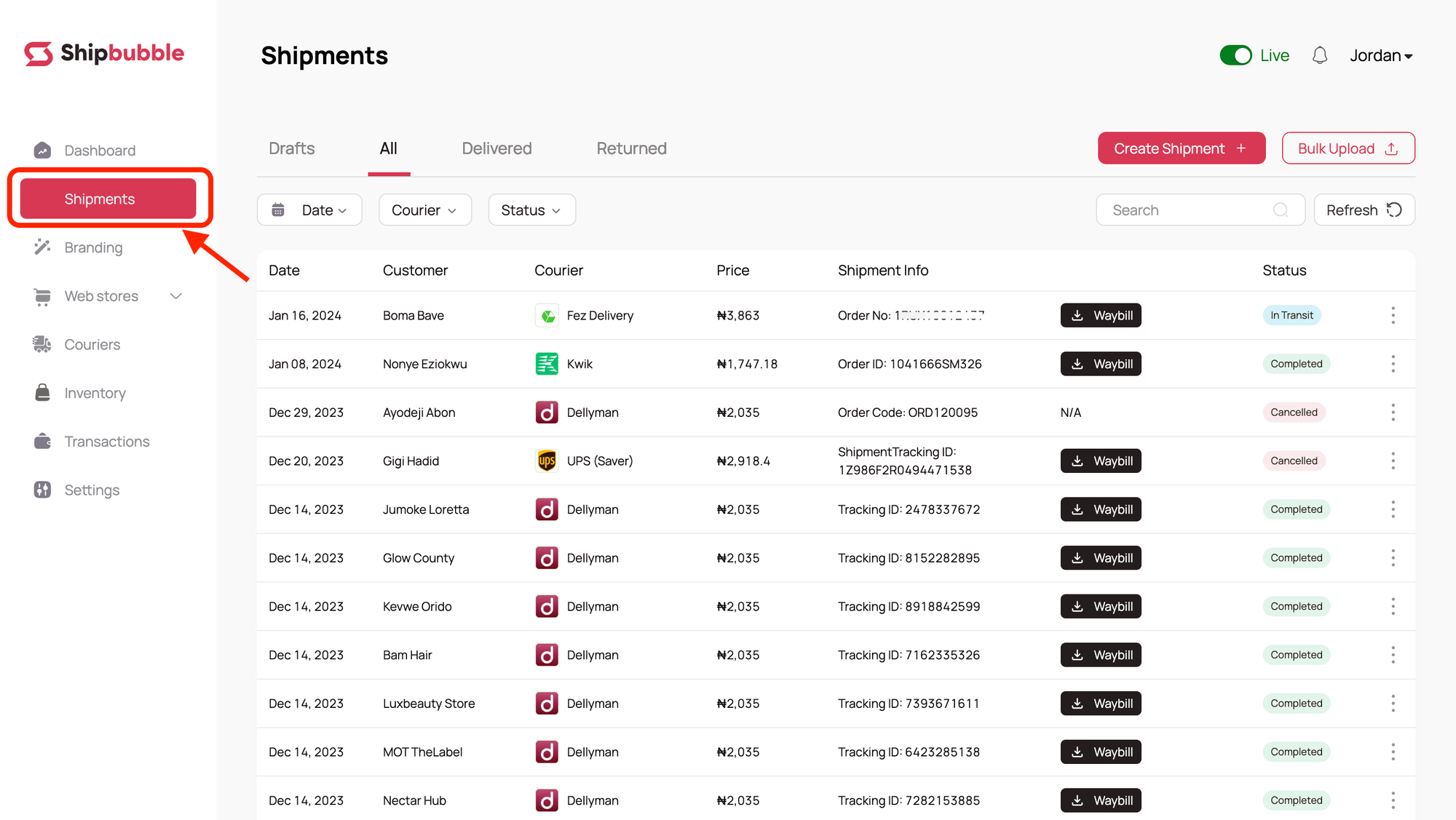
- Click the three dots on the right-hand side of the shipment you would like to track, and click on Track Shipment.
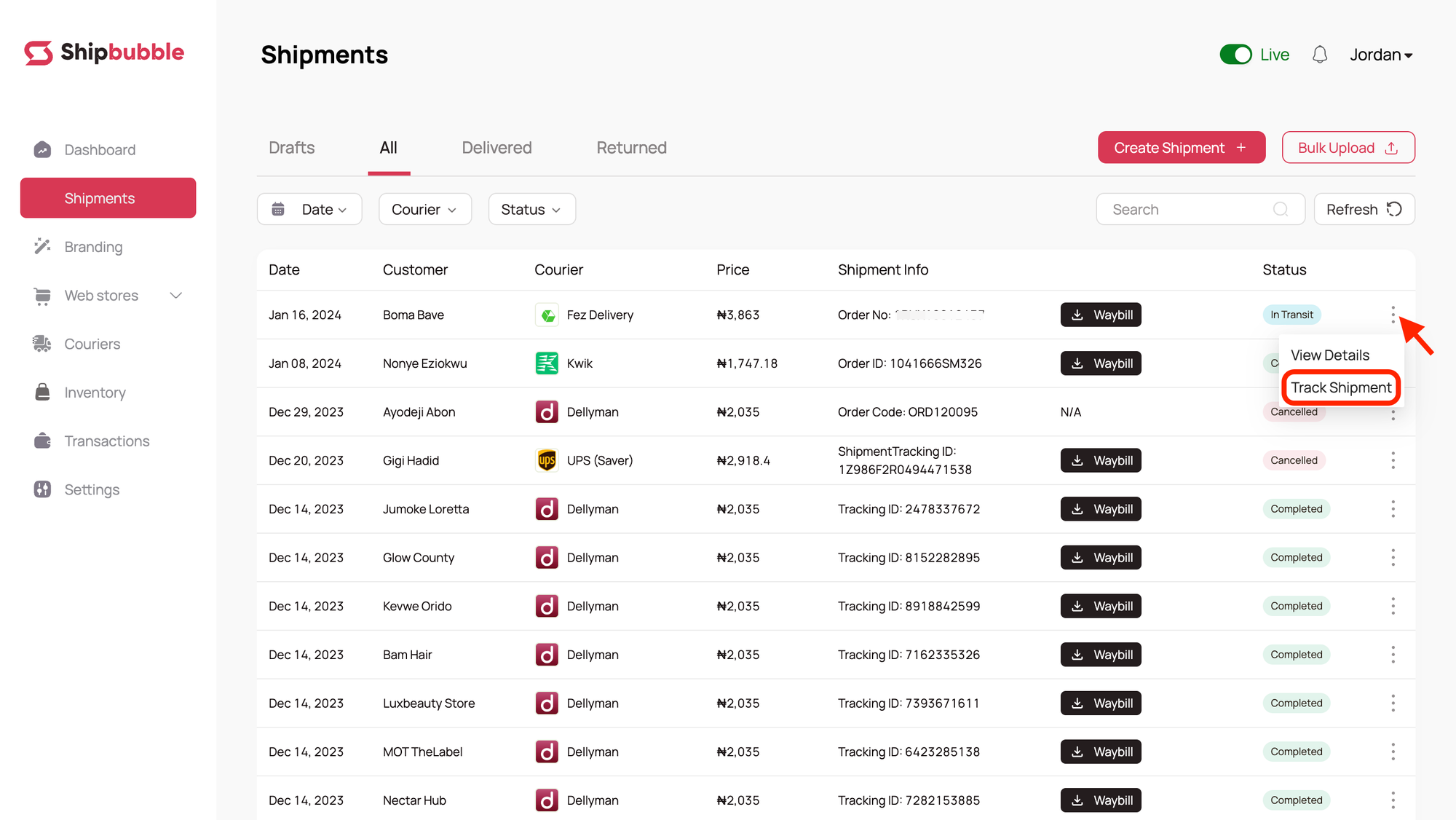
- You will then be able to see the status of your order in real-time. And that's it!
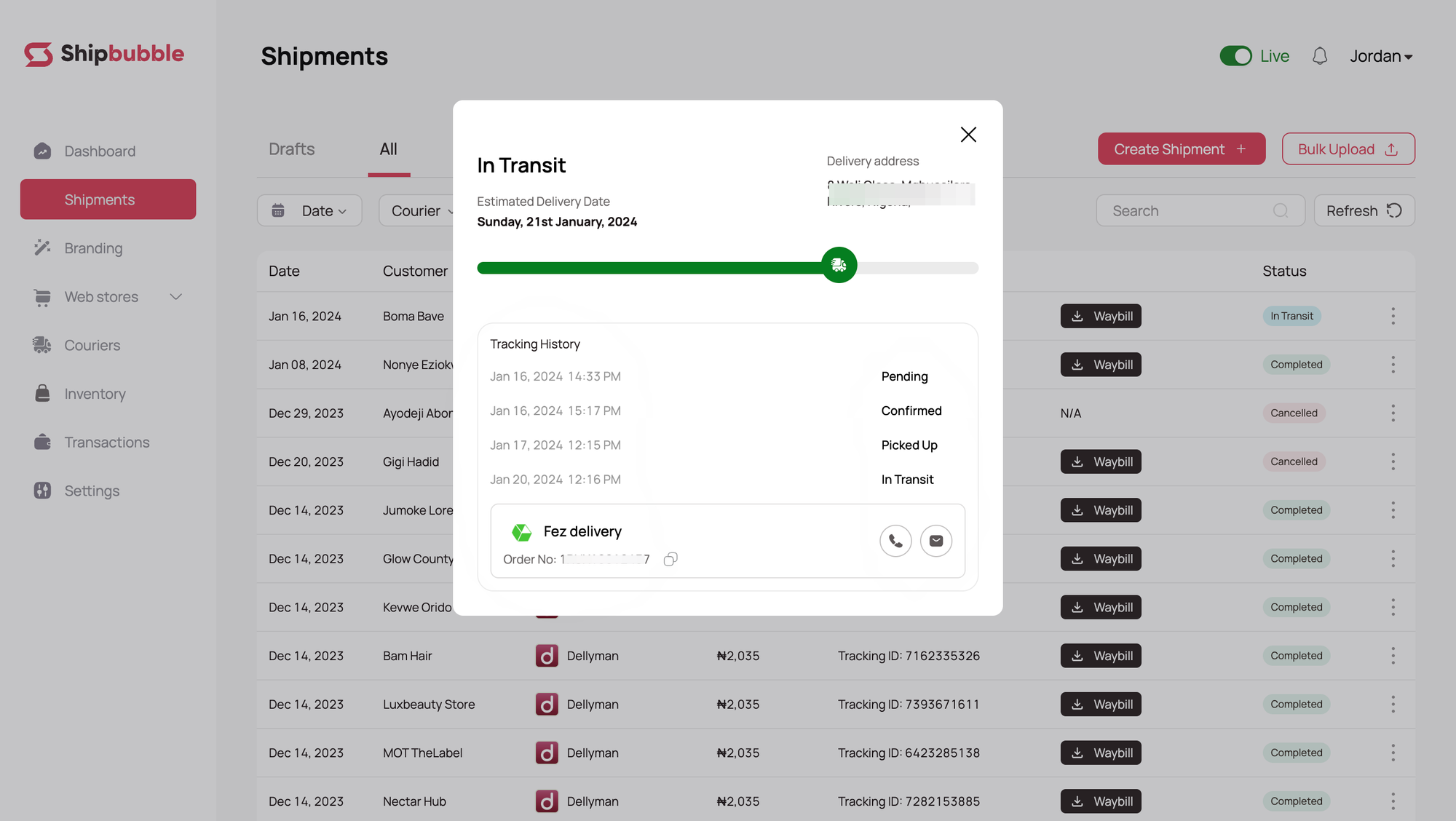
To learn how to get a tracking link for your customers, click here.
For additional information and resources on setting up your Shipbubble account, click here.
Should you require assistance, feel free to reach out to us at hello@shipbubble.com or connect with us on X/Twitter and Instagram @shipbubble.



