Booking your first shipment on Shipbubble is the easiest thing. If you have a website and you have set up your integration, you do not have to do this manually.
- Log in to your dashboard at app.shipbubble.com/login
- You can click on ‘Create your first delivery’ on your dashboard. You can also go to the menu on the side to click on ‘Orders’ and then ‘Create order’. Select where your order came from to proceed.
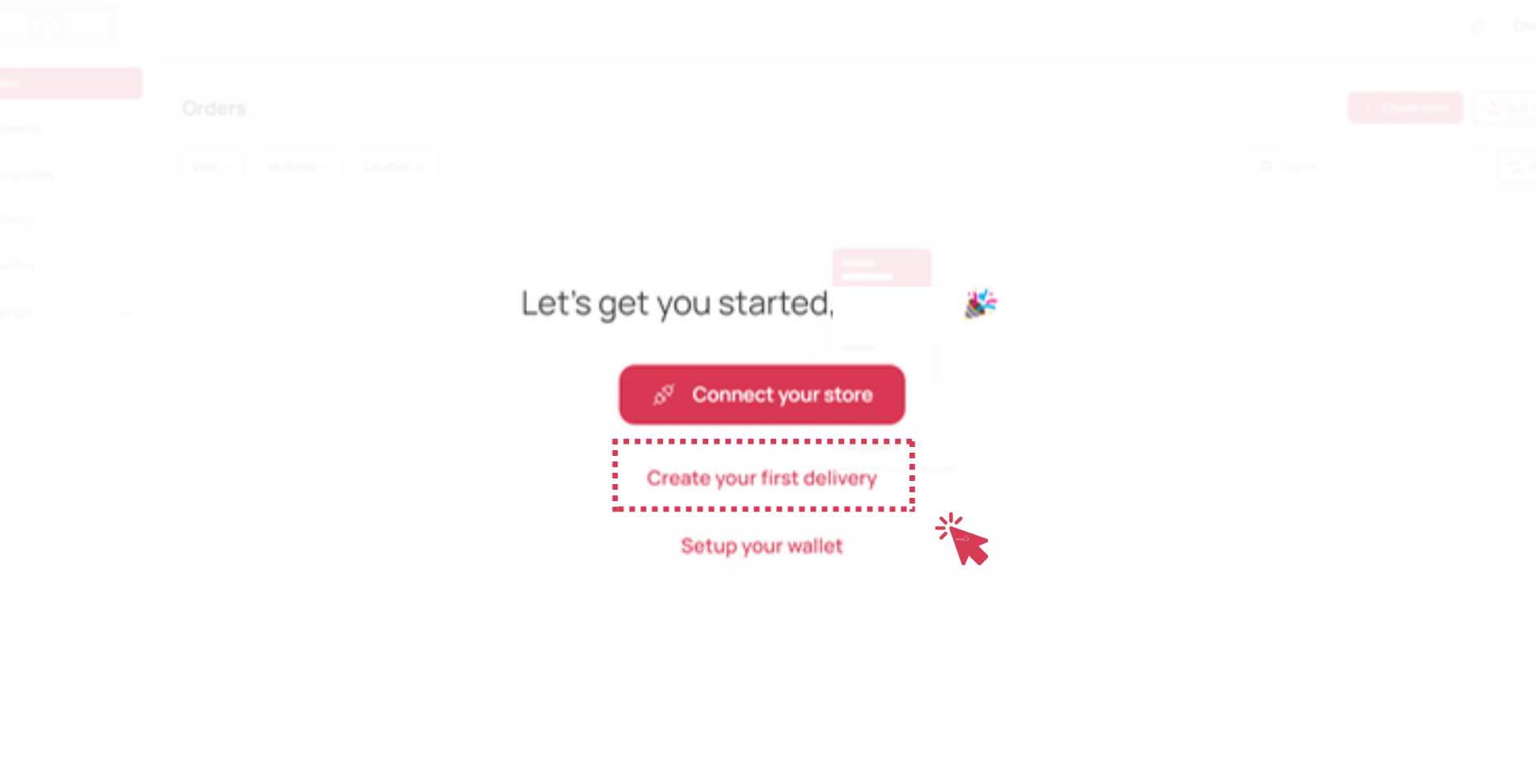
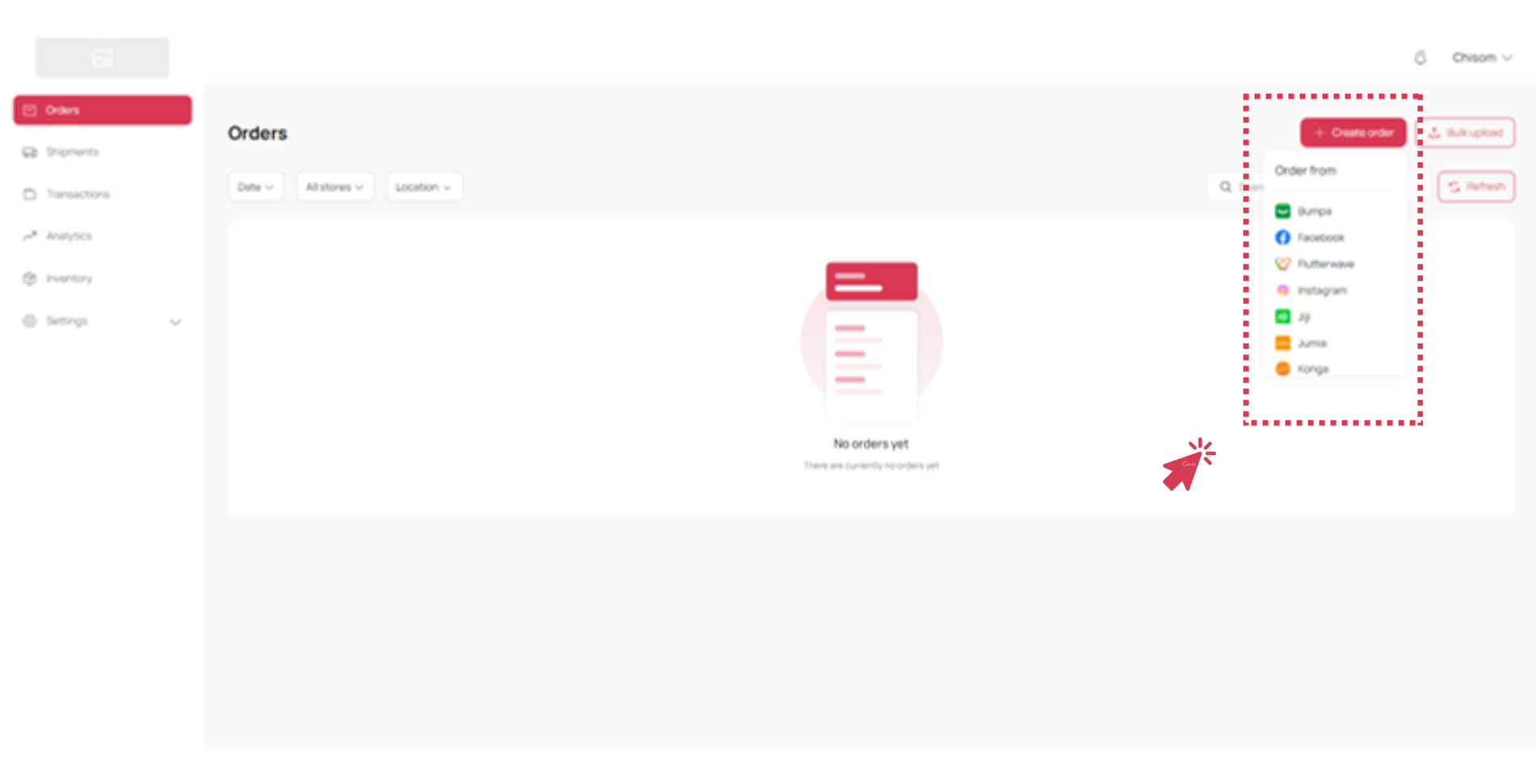
- Next, you will need to fill in the information of the sender and receiver. We prefill the sender information from the details you provided earlier at signup, but you can always change anything.
- Next, you will need to provide some information about your shipment.
- After filling in all required information, click on ‘Get rates’. You will then be presented with various delivery options alongside customer ratings, cost, and other information that will help you make the best decision for the shipment you need to send out.
- Next up, pay for your shipment, and we do the rest.
Try to not be like me and fund your wallet beforehand. Here’s how to do that. But no worries if you forget, simply click on ‘Fund wallet’ and you’ll be prompted to quickly do so.
If you do not have an active subscription, please not that branded tracking will not be available to you for shipments. Please click here to see how to set up your subscription.
For more information and resources on setting up your Shipbubble account, please click here.
Please let us know if you need help with anything. You can email us at hello@shipbubble.com or contact us on X/Twitter and Instagram @shipbubble.


