- Visit shipbubble.com on your device.
- Click on ‘Start shipping’ or ‘Get Started’
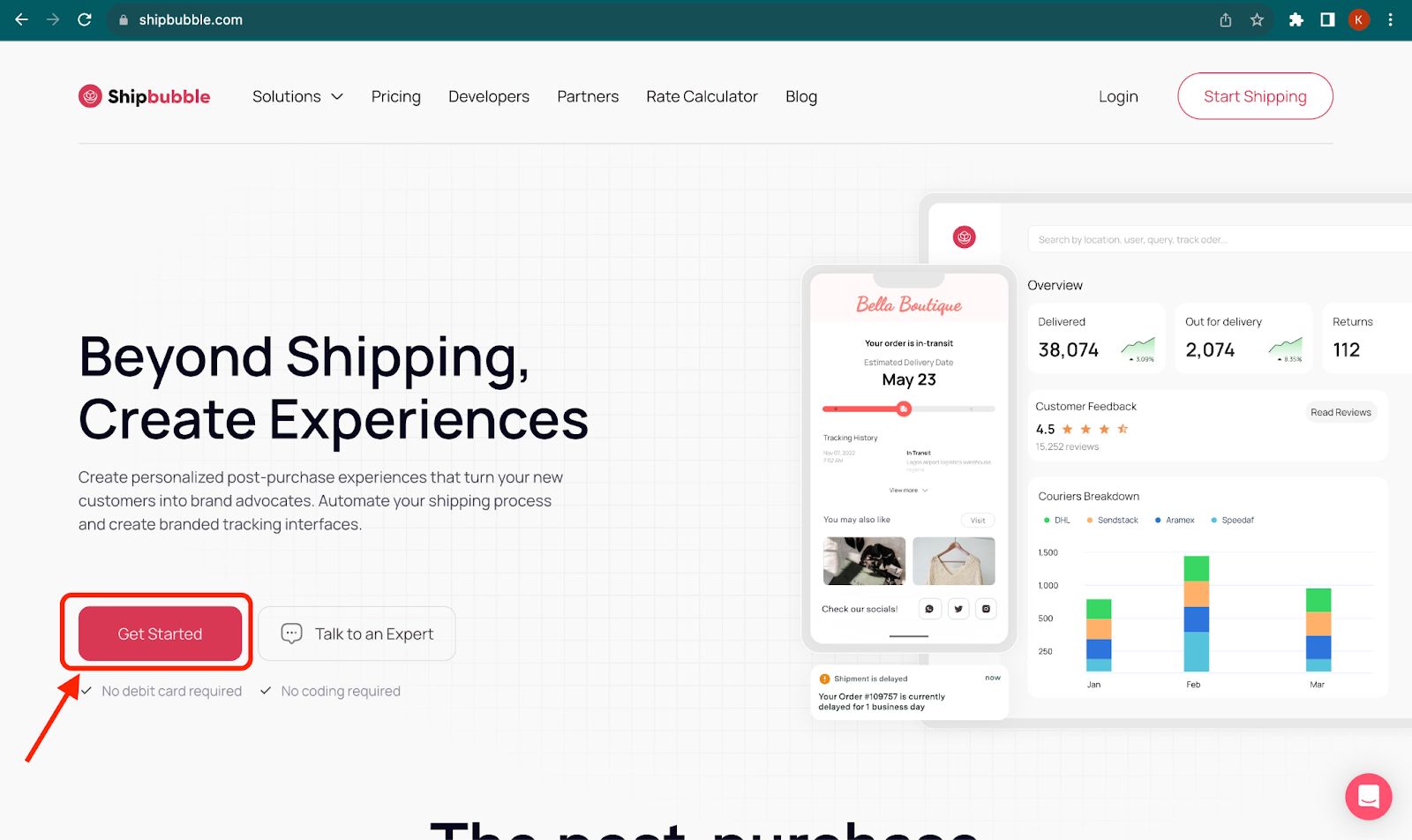
- Fill in the information required to set up your account. Please do this carefully and ensure you enter accurate information; you can only do it once.
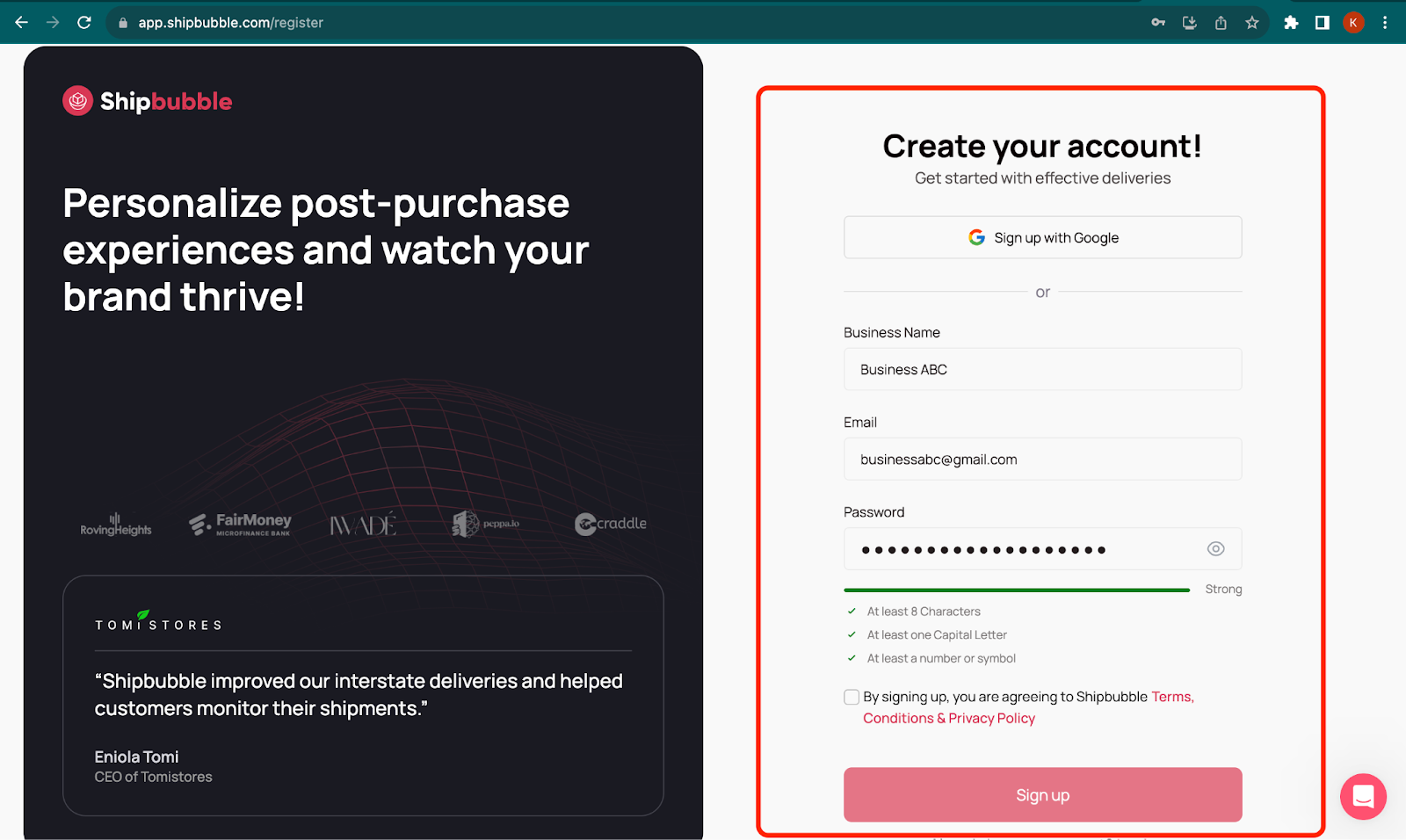
- You will be required to provide some more information, including your full name, phone number, the address of your business, etc. Please ensure that you provide accurate information.
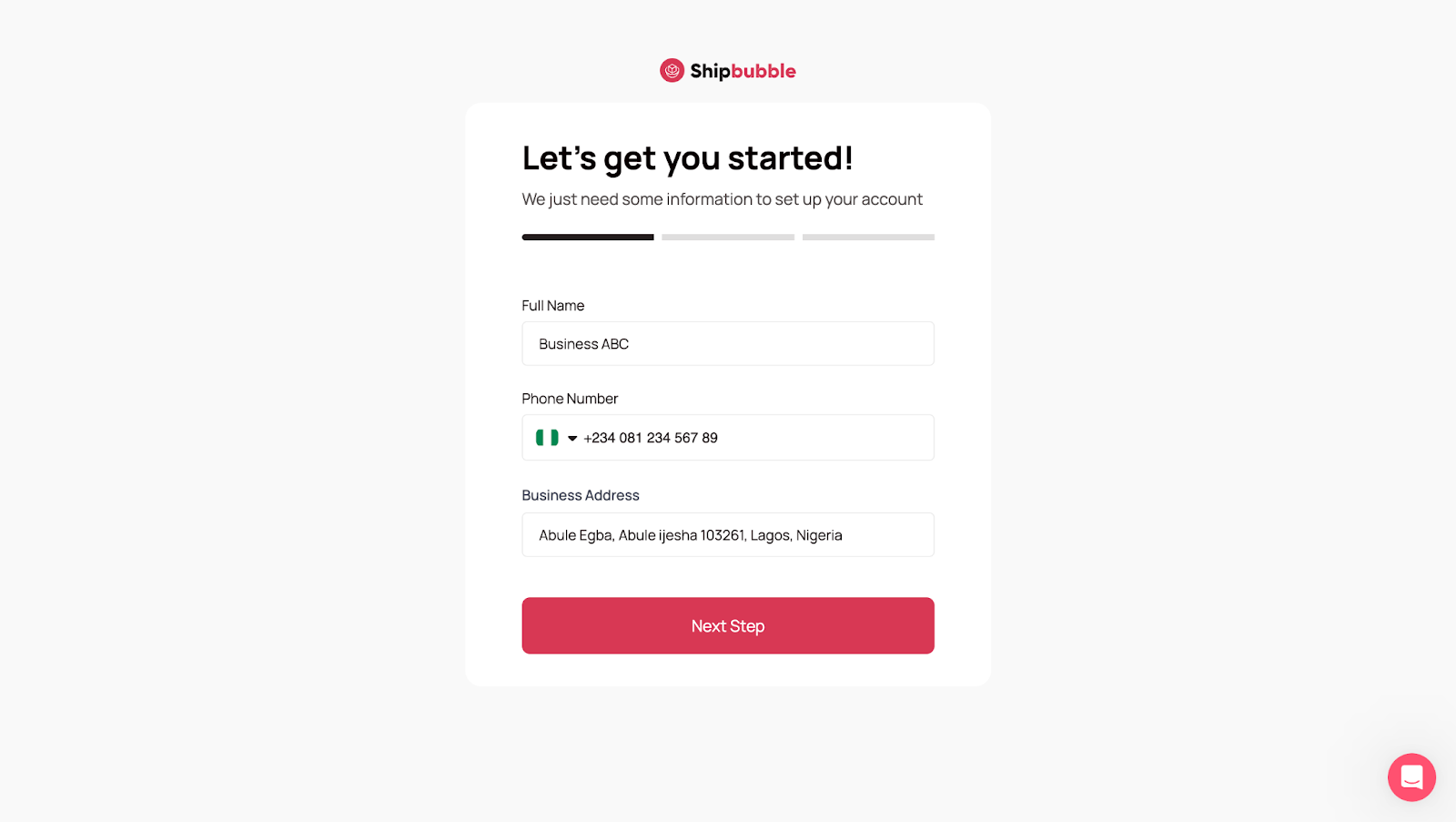
You will also be required to choose what type of account you want to create. There are options available for business owners, developers and logistics companies. Please choose according to your needs.
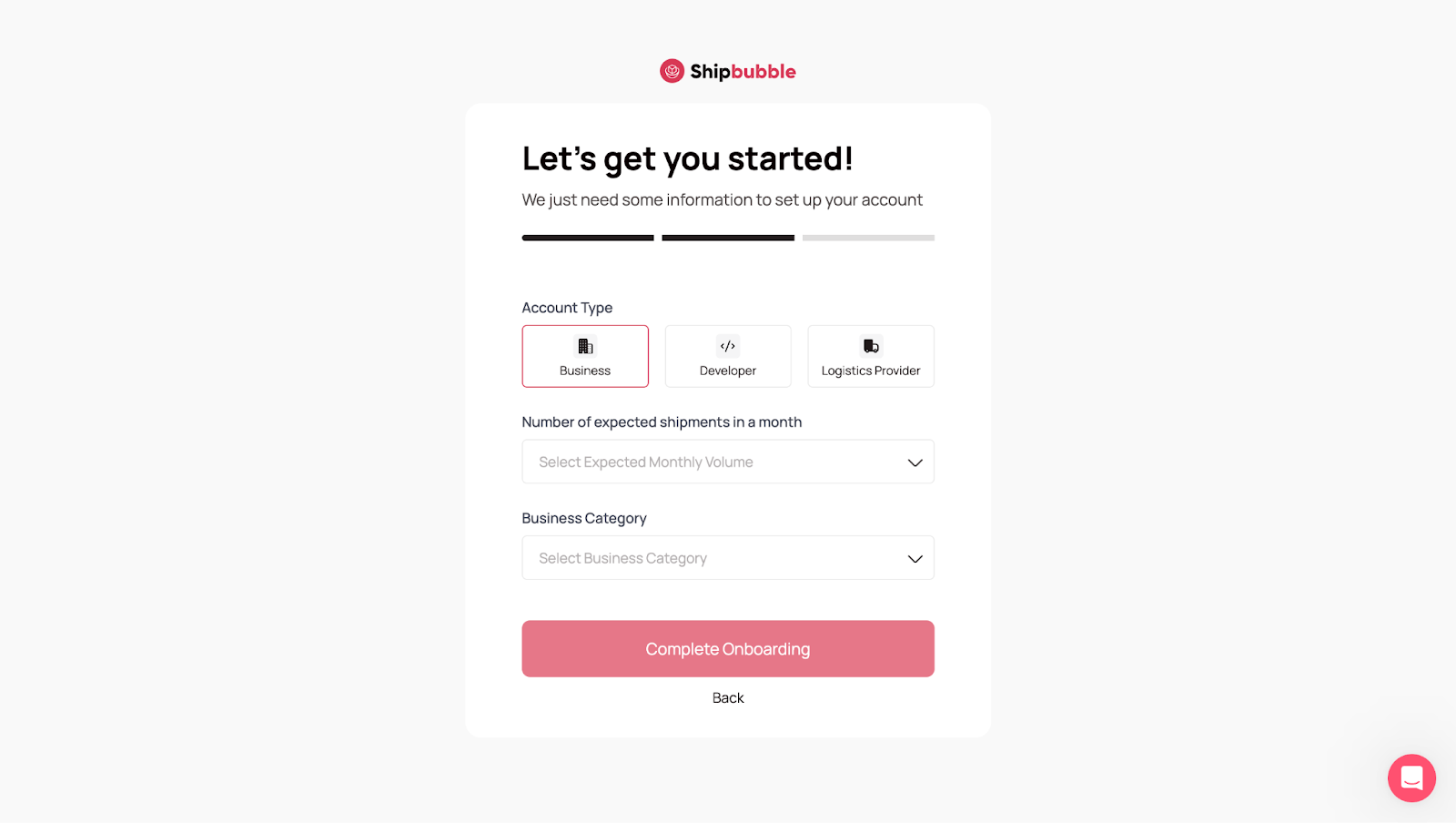
- After providing all the required information, you will be emailed to verify your account. Please check your email and click the link directly from your inbox. You can copy and paste the link directly into your browser if the VERIFY EMAIL button does not work (don’t worry, it always works).
P.S. If you do not see the email in your main inbox, please check your spam and promotions folders. It can go in there sometimes. Please be sure to mark it as NOT SPAM if it ends up there. That way, you'll never miss important emails from us.
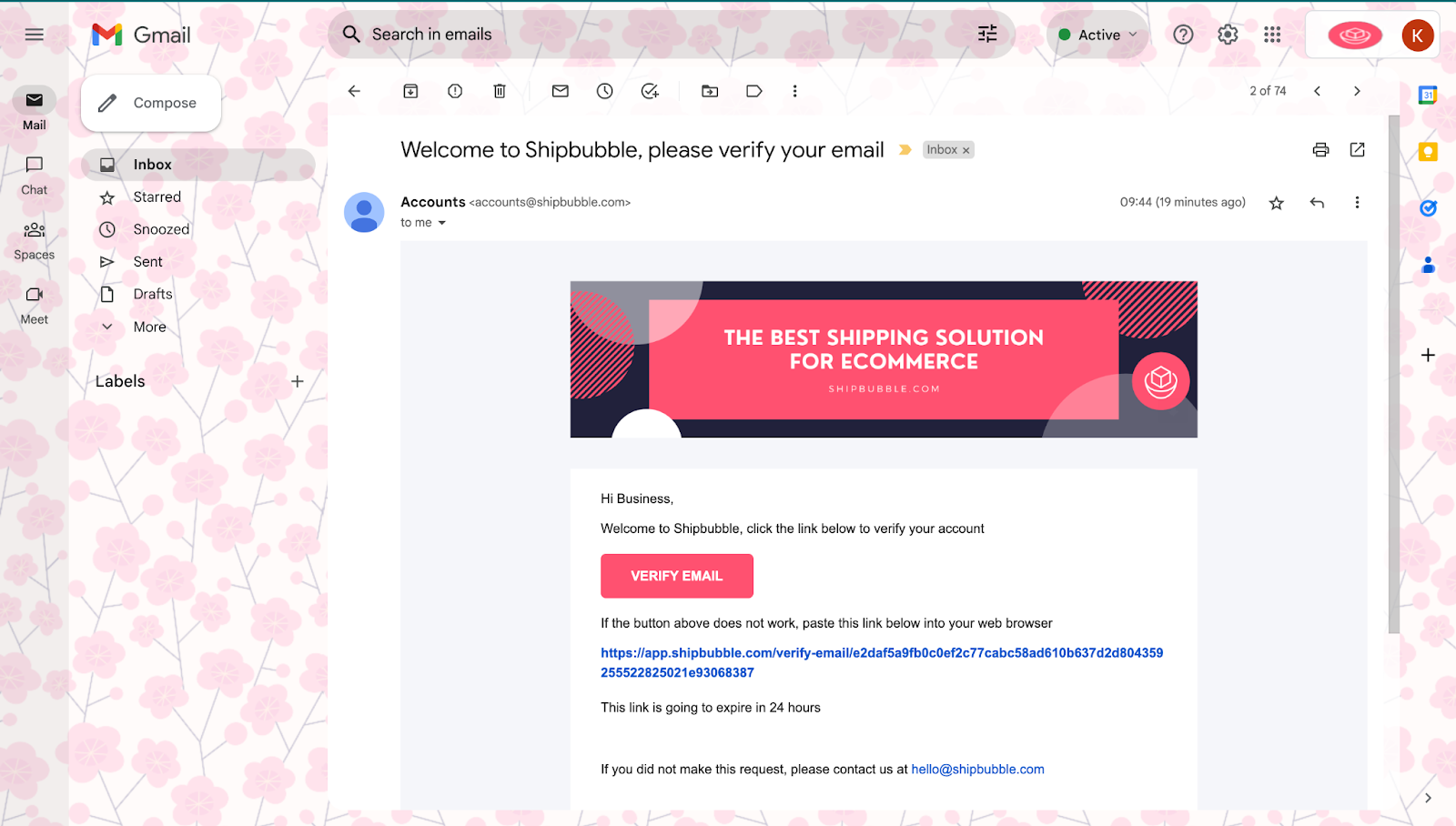
- Once your email has been verified, you will be welcomed into your new Shipbubble account! Here, you can create your first shipment, customise your tracking pages, connect your e-commerce store, and do so much more.
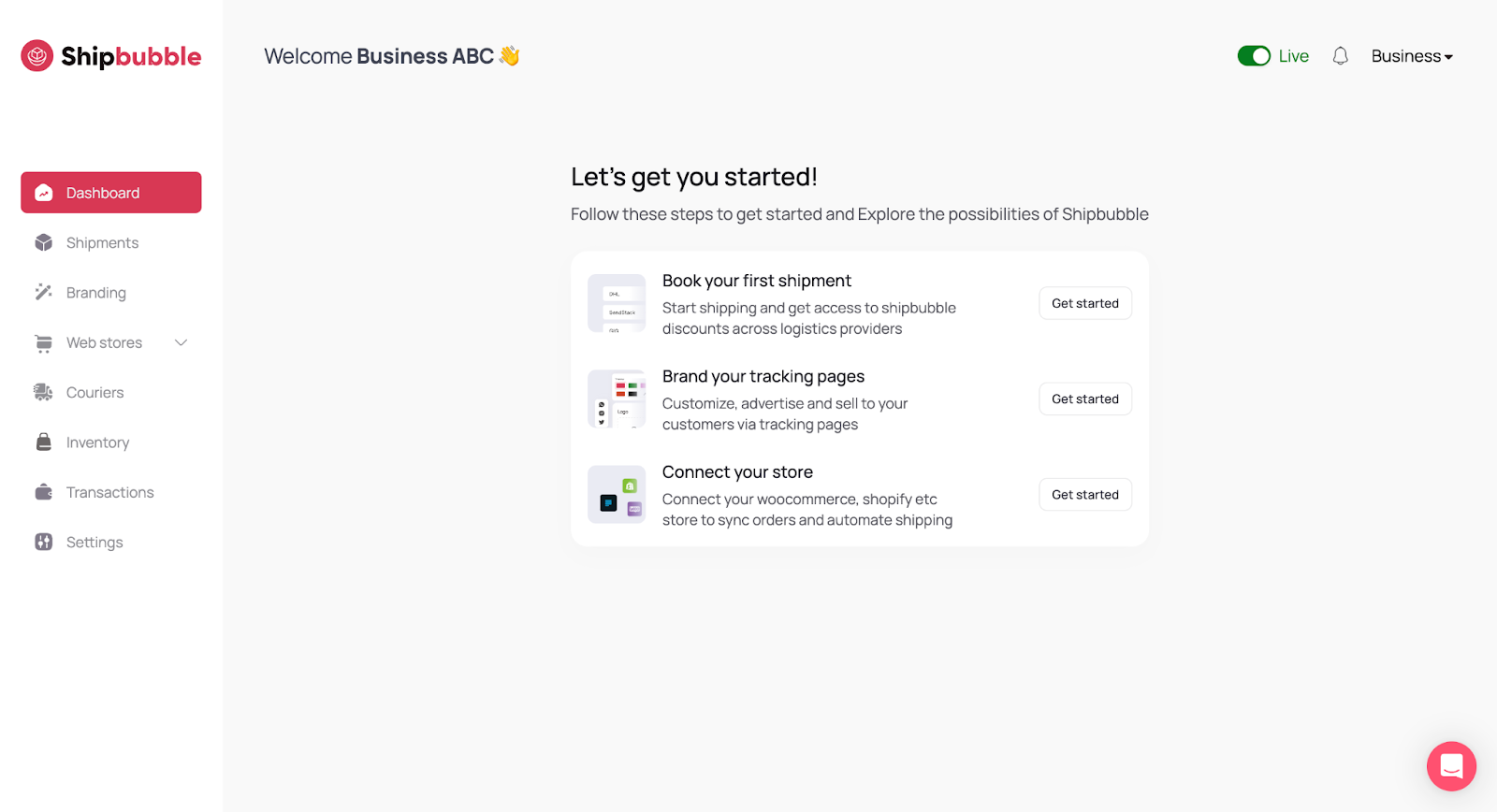
Welcome to Shipbubble!
For more information and resources on setting up your Shipbubble account, please click here.
Please let us know if you need help with anything. You can email us at hello@shipbubble.com or contact us on X/Twitter and Instagram @shipbubble.

